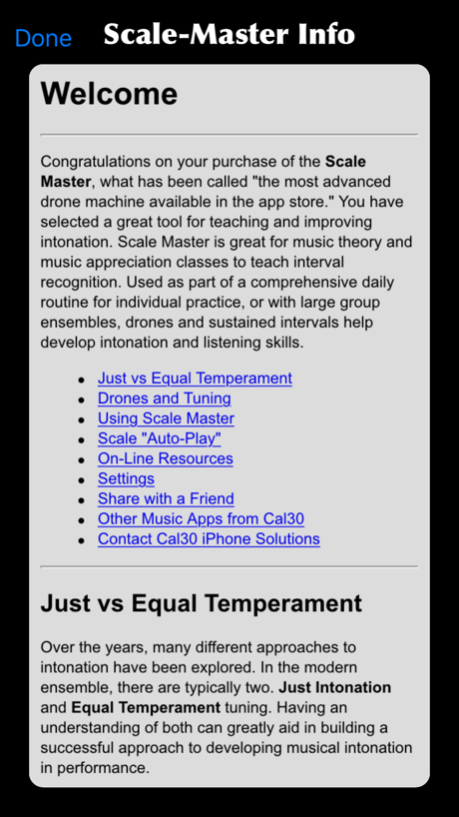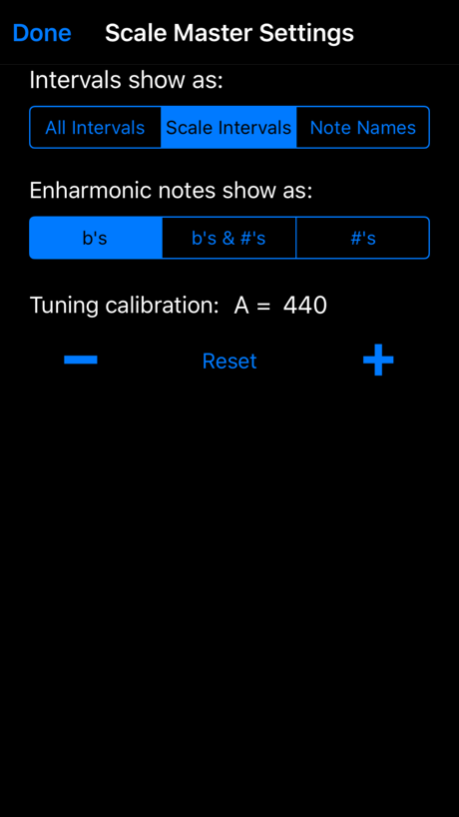Scale-Master 1.81
Continue to app
Paid Version
Publisher Description
Scales are central to music. Intervals are central to scales. Tuning intervals is a complex process that must constantly be refined by the musician.
Scale Master was designed by professional musicians and educators and developed by experienced software consultants and is a tool providing transparency to intonation deficiencies so that tuning is faster and more accurate.
Through the use of "droning" sounds across various intervals, Scale Master provides a means of practicing intonation.
Who can use Scale-Master?
- Musicians (Professional and Amateur) striving to further perfect their tuning ability
- Student Musicians just starting to come to grips with the challenges of Just Intonation within the ensemble
- Band, Orchestra and Choral Directors looking for a way to help their ensembles "HEAR" what "In Tune" is
- Music Theory, Music Appreciation and General Music teachers wanting to demonstrate scales, intervals, patterns and intonation
How it works:
Using Equal Tempered tuning, select a root pitch and octave, then select the scale interval above the root pitch and select "Play". The generated droning sound will be a real-time interval based on Just Intonation producing the greatest resonance.
There are a total of 780 droning renderings available for the first release.
Beyond simple drones, you can also select a scale mode to display. The corresponding intervals will be high-lighted allowing easy, visual recognition of scale patterns. Scales included are:
- Chromatic
- Major
- Natural Minor
- Harmonic Minor
- Blues
- Whole Tone
- Major Pentatonic
- Minor Pentatonic
There is also a scale "Auto-Play" function that will play the droning root and the corresponding scale interval in half notes at quarter=60bpm allowing the musician to work with tuning and harmonizing in real-time.
There are a total of 420 scale configurations available for the first release.
What Others are Saying:
"I think your app will be widely useful, better and more convenient than the typical tuner. It also will be a good companion tool for users of my 'Breakfast' Intonation practice booklet."
David Schwartz
"This new app looks wonderful to me, Gil!! A great teaching tool not only for trombonists but also for music theory and many more applications for musicians. Great idea!!"
Tom Senff - Trombone Professor and Trombonist with Stan Kenton Orchestra
"WOW! I like this a great deal. I teach AP Music theory. I think this would be tremendously helpful with drilling intervals."
Rob Optiz - High School Band Director
"When my students use this, they seem to adjust automatically in the correct direction."
Private Trombone Instructor
Sep 20, 2016
Version 1.81
This app has been updated by Apple to display the Apple Watch app icon.
Minor internal tweaks...more coming soon.
About Scale-Master
Scale-Master is a paid app for iOS published in the Kids list of apps, part of Education.
The company that develops Scale-Master is Gil Estes. The latest version released by its developer is 1.81.
To install Scale-Master on your iOS device, just click the green Continue To App button above to start the installation process. The app is listed on our website since 2016-09-20 and was downloaded 5 times. We have already checked if the download link is safe, however for your own protection we recommend that you scan the downloaded app with your antivirus. Your antivirus may detect the Scale-Master as malware if the download link is broken.
How to install Scale-Master on your iOS device:
- Click on the Continue To App button on our website. This will redirect you to the App Store.
- Once the Scale-Master is shown in the iTunes listing of your iOS device, you can start its download and installation. Tap on the GET button to the right of the app to start downloading it.
- If you are not logged-in the iOS appstore app, you'll be prompted for your your Apple ID and/or password.
- After Scale-Master is downloaded, you'll see an INSTALL button to the right. Tap on it to start the actual installation of the iOS app.
- Once installation is finished you can tap on the OPEN button to start it. Its icon will also be added to your device home screen.